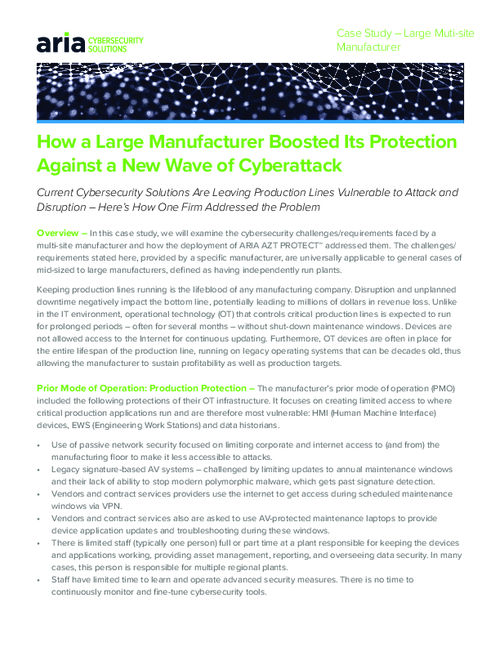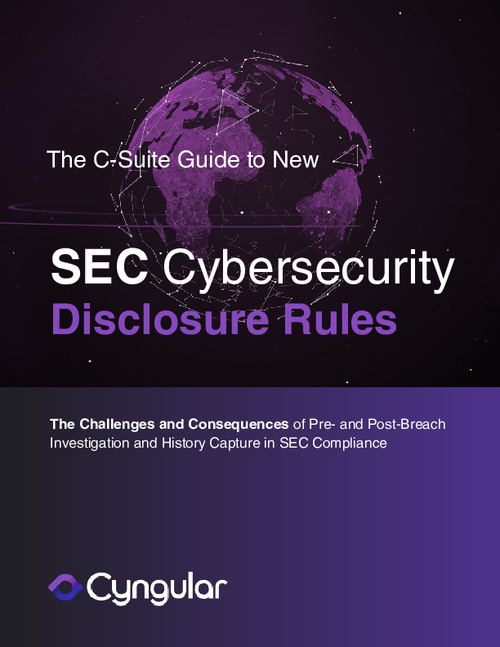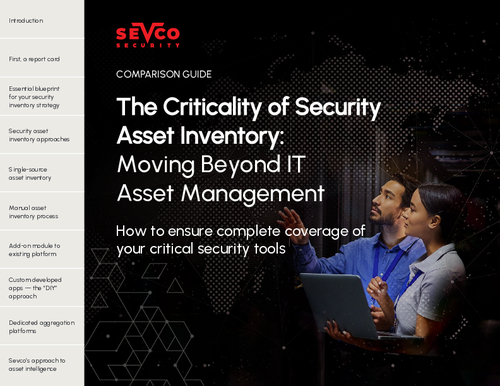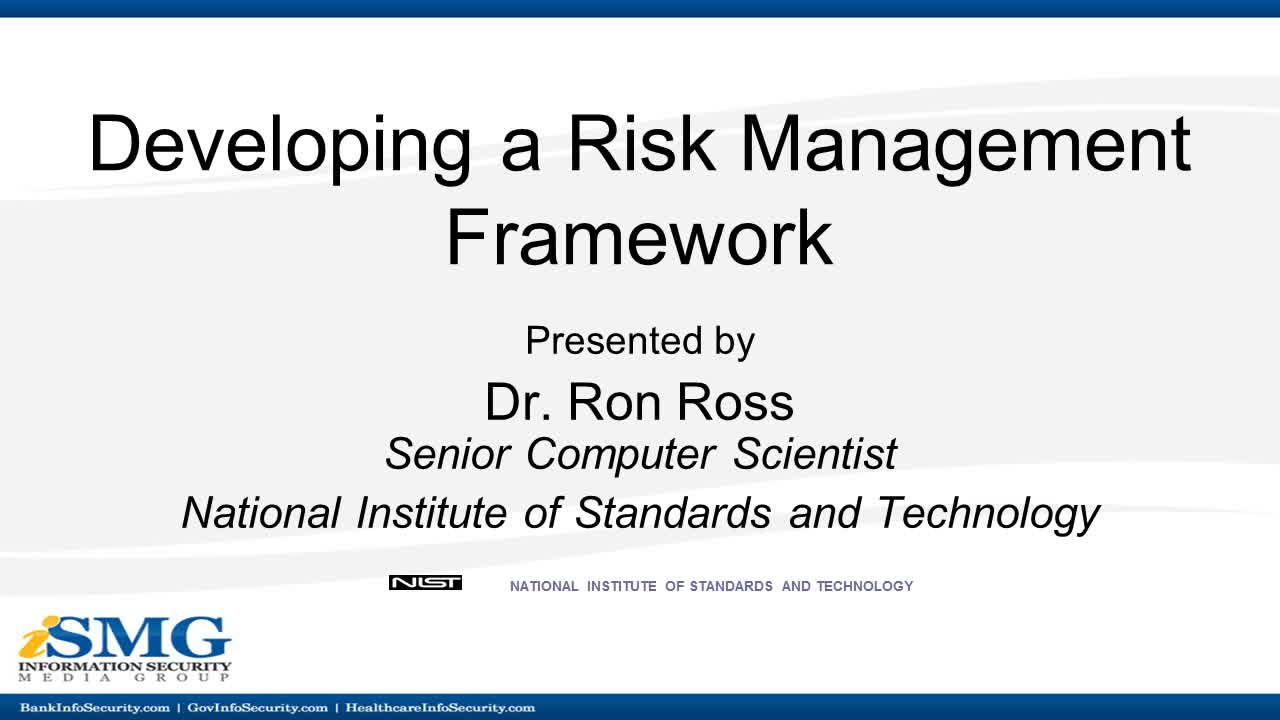Top 10 Internet Safety Tips
How to Conduct Yourself Appropriately When Doing Business - or Pleasure - Online 1) Shop Smartly - When conducting commerce online, make sure you shop at:2) Dedicate a Low-Limit Credit Card -- Having a credit card with a low credit limit is a good idea for online shopping. Despite all of the advances in payment security, there is still no better way to protect your money than to not have any available to take. Using a credit card with a small limit, maybe $600, limits the amount of loss possible. Despite the numerous guarantees against fraud, you still never have to worry about more than $600.
3) Use a Secure Password -- It's very important to create secure passwords to access web sites. It's also just as important to create unique passwords for each of the sites we use.
A good password practice is to think a song verse and use the first letters of each word in the song (at least eight). For instance, from Tom Petty's American Girl: "Well, it was kind of cold that night", we can derive wiwkoctn.
Then simply change some letters to similar numbers and add a capital letter, we can get the password 'W1wk0ctn,' which is a secure password. No one would think twice about a few song titles (not the exact verse) written next to your computer either.
4) Be Cautious with Public Computers -- It is important to be aware of policies when using public computers. Beyond that, consider the following:
- No illegal downloading or inappropriate website viewing.
- Portable drives with sensitive information should not be used
- Clean browser caches, temporary files, and recycling bin files, before and after use.
5) Watch Those Wireless Hotspots -- When using your own computer in hotels, airports, or cafes, consider the following:
- Watch for passersby who may be shoulder surfing to learn your passwords
- Be careful about sensitive information -- others may be packet sniffing
- Take care to avoid computer theft
- Do not do anything like online banking or visit sites with other important logins in public.
6) The Dangers of Downloading -- Downloading things from the Internet and clicking 'Accept' on popup windows is what causes the majority of computers to get infected. Do not install ActiveX controls or other plug-ins from sites you do not know or trust.
Installing anything from your computer manufacturer's web site or from your operating system or antivirus software is usually alright. Be wary of anything that is labeled 'Free,' but requires you to install something; there's usually SpyWare packaged with it.
7) Follow the Rules of Basic Computer Protection
- Keep your computer updated as much as possible. Using Windows' Automatic Updates is best on Windows, or you can periodically check your operating system's Update Site.
- AntiVirus is crucial to keeping your system bug free. It is also just as important to keep your virus definitions list updated. AVG and other free AV software are often just as good as the big name brands.
- SpyBot Search & Destroy is good free tool to cleanup computer messes if they occur, including cookies and SpyWare.
- Updating third party like Microsoft Office, Adobe Products and browsers is important.
8) Reduce Spam -- To help reduce the amount reaching your inbox:
- Create a separate account for chain email and to sign up on websites
- Avoid posting your email in blogs and forums
- Keep your business and personal accounts separate
- Use your mail client's preview panel and turn off automatic 'Read' status
- Many antivirus software packages also include Spam filters
9) Invest in Parental Control Software -- Children can potentially find anything online and may need to be supervised. There are numerous parental control software packages available at no cost, which block inappropriate websites and log computer usage.
10) If You're a Vista or XP Limited User ... -- Using Vista or logging in as a Limited User on Windows XP prevents viruses and Trojans from accessing important registry values and installing malicious code. This also blocks many of the common web Trojans and viruses that are picked up from websites.