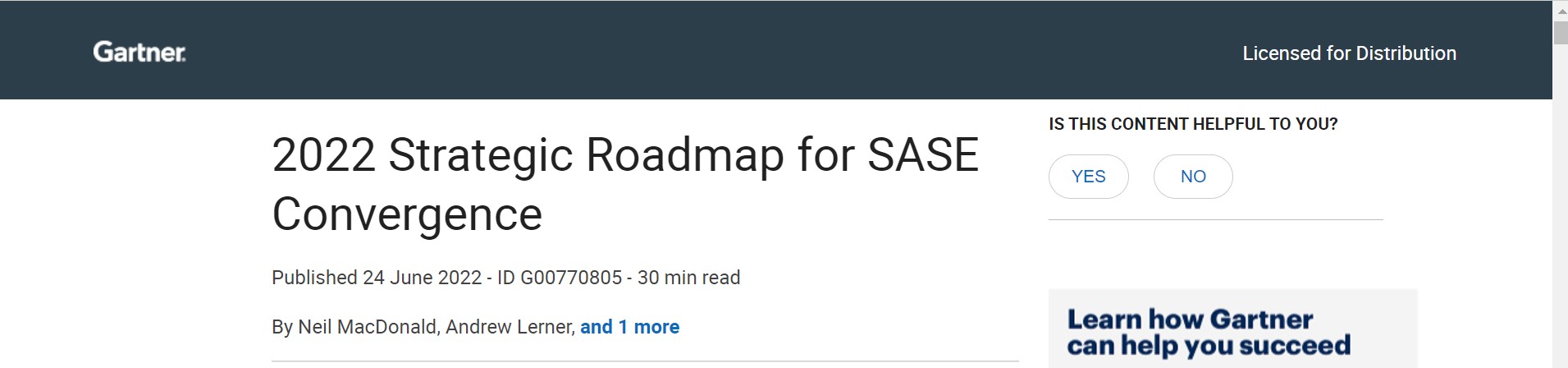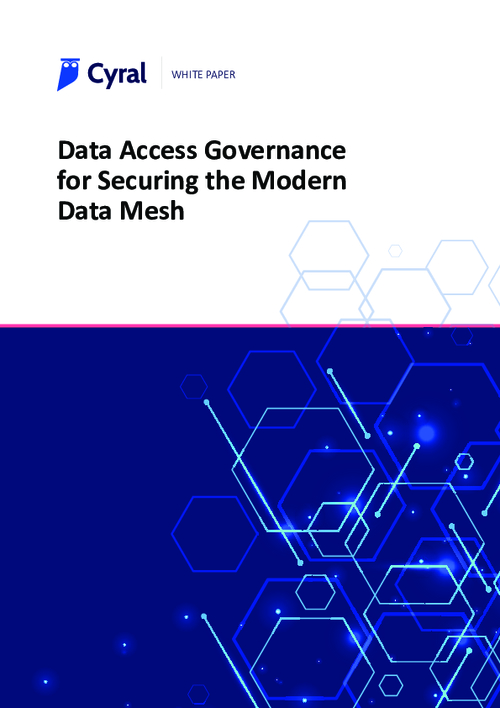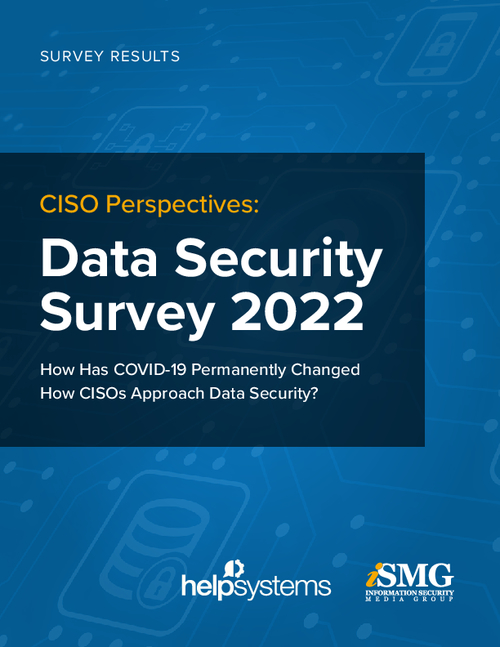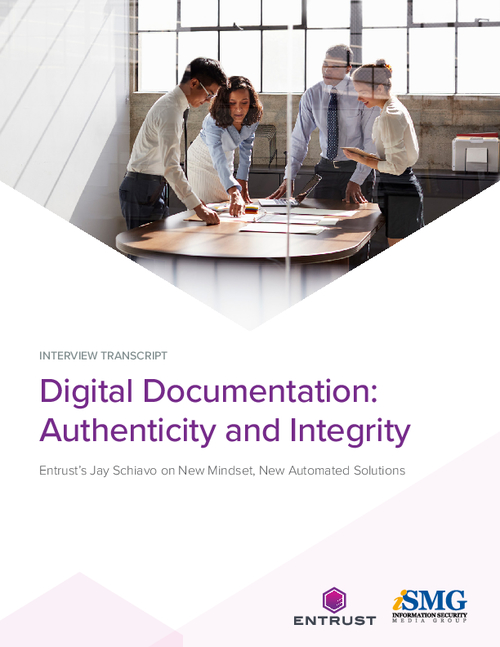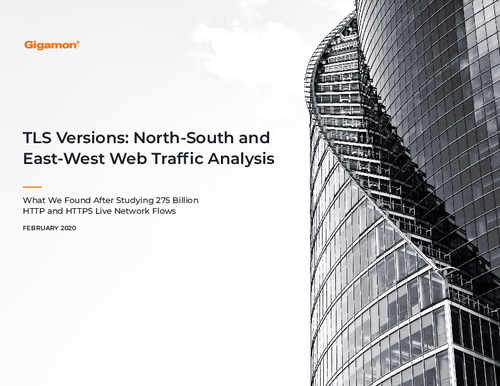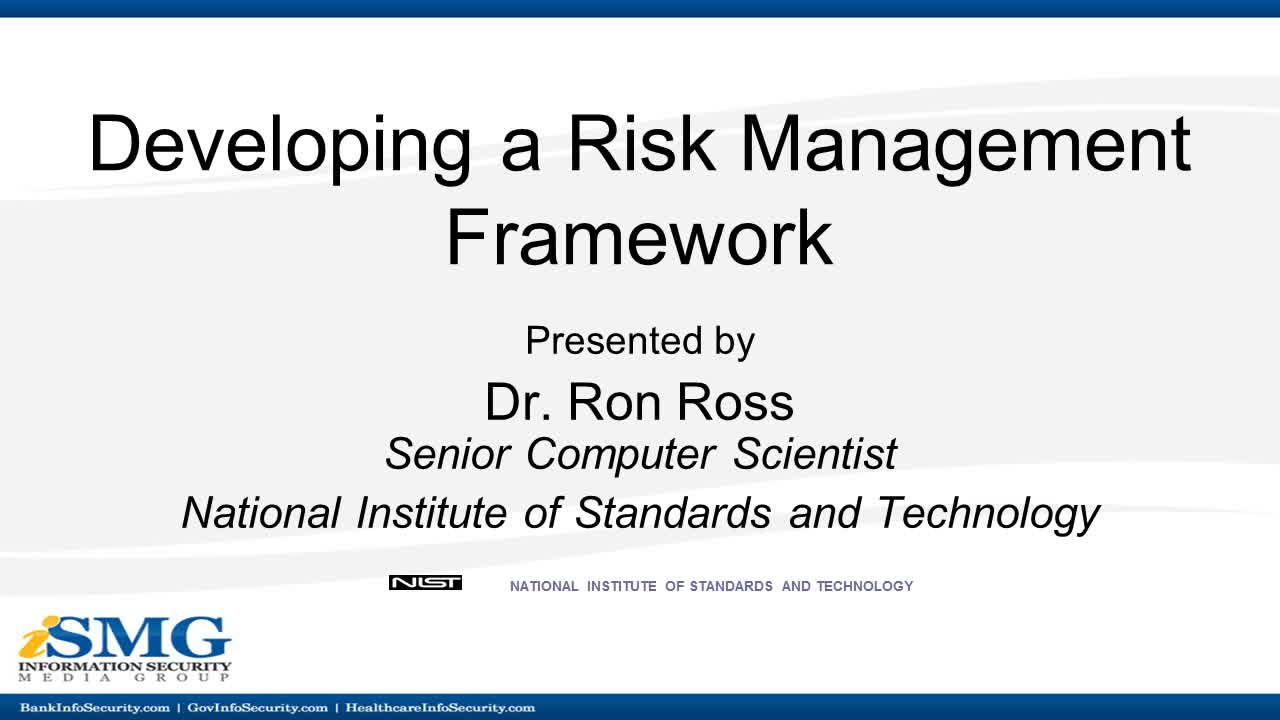Data Loss: How to Help Protect Your Digital Assets
Data loss needs to be addressed before it occurs. Small businesses often use one primary computer to store client and accounting data. Large businesses rely on centralized servers or storage devices, which typically use a single hard drive for multiple users to store data. Many businesses have a single point of failure, which can cause thousands of dollars in data loss if a hard drive were to fail or if a power surge occurred.Beyond file storage areas, computers also contain information we use everyday without realizing their importance, such as address books, email and key program files. Would you remember that client's contact information or what they emailed you about last week?
Fortunately, there are numerous easy and inexpensive methods to help ensure nothing happens to your critical information. Among the ways to prevent data loss:
Data Duplication
One low maintenance method to ensure you don't lose your data is to keep a second copy of your hard drive. A technology called RAID (Redundant Arrays of Inexpensive Disks) can be setup with an additional hard drive to create an exact copy of the hard drive you use. RAID can be setup in computers, servers, or other network storage devices to ensure that data is always backed up. RAID should be setup by an IT professional for proper configuration.
Computer Backups
Storage devices have come down in price, and there are many different free or inexpensive software packages for backing up computers. Entire computer backups should be stored on a separate physical drive and should be done weekly or monthly.
Devices
There are many different sized storage devices available for backing up data. The amount of room needed depends on the amount of data being backed up for the size of your computer hard drive when backing up an entire computer
- Flash or thumb drives are widely available and have become very inexpensive. These are good for small amounts of data which would need to be backed up daily or moved to another computer.
- External hard drives are also becoming cheaper in price and are intended for backing up entire computers or large amounts of data like music or video.
- Online storage options are also available for backup, ranging from limited free versions to monthly plans. The cost of the service depends on the amount of storage needed, and the data is then available from work, home, or anywhere an Internet connection is available.
Using online storage for full a computer backup is not a bad idea, but it may be more costly than a one time purchase of an external hard drive. It is also important to remember that another computer would be needed to download the backup besides the one being restored.
Software
Numerous software packages exist for backing up entire computers. These software packages, in conjunction with separate storage devices, create a reliable method for safely backing up your computer. Most are configurable for backing up entire computers or just specified directories.
Windows XP has free built in software that will allow users to back up entire computers. For more information, visit Microsoft's website here.
Other third party software is available for free or small fees. Some external hard drives include backup software with their driver software.
Any installed backup software should be checked after installation and also periodically afterwards to ensure it is functioning properly.